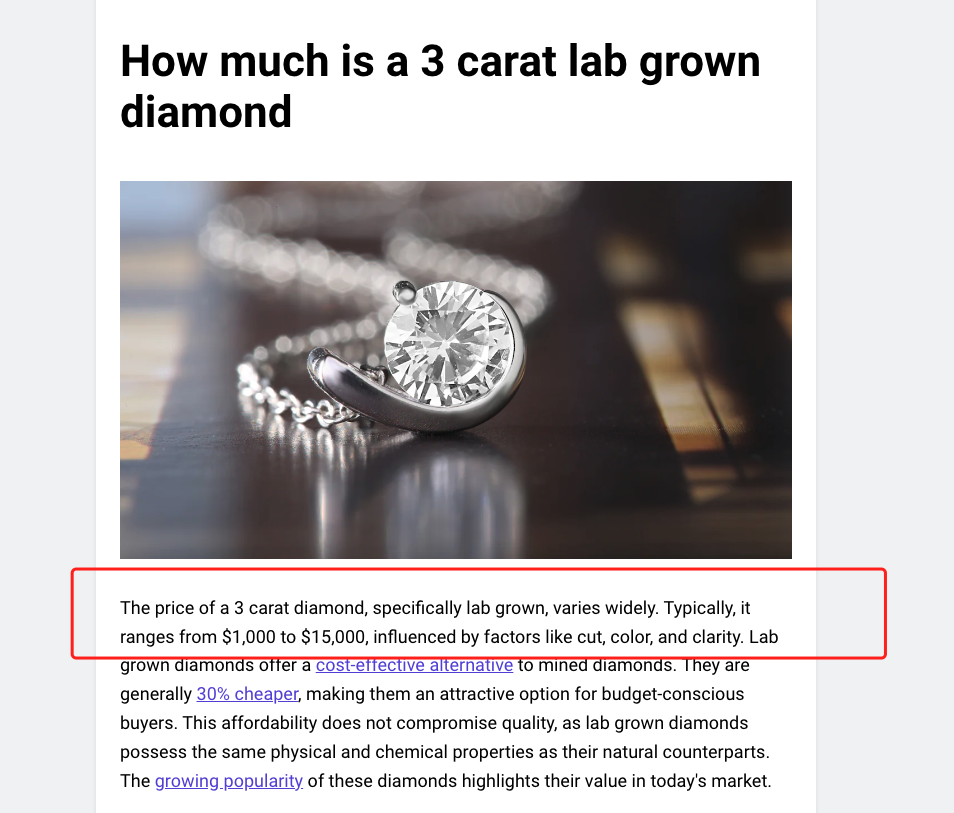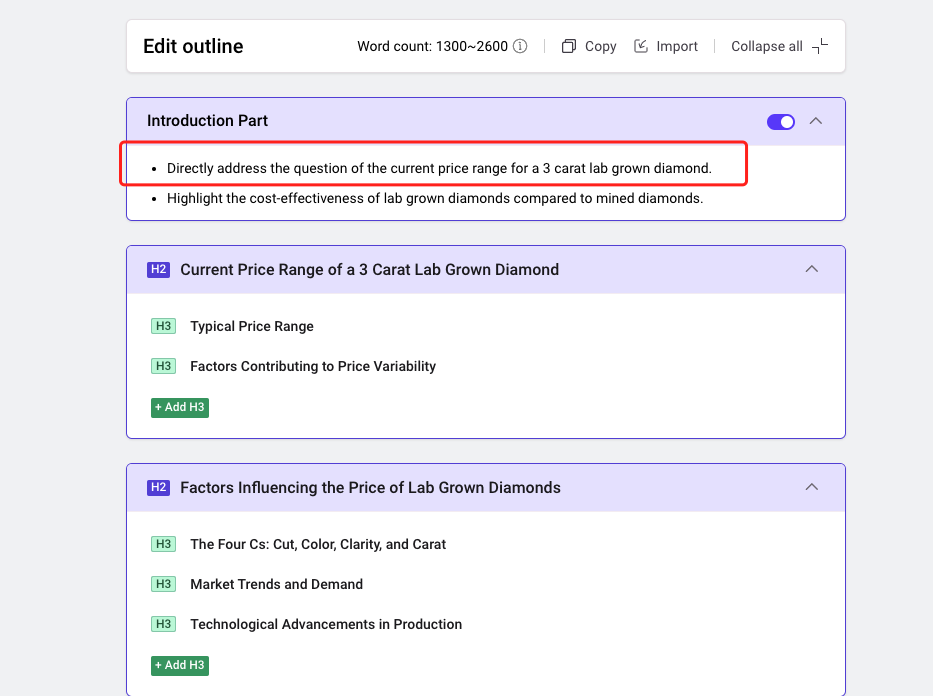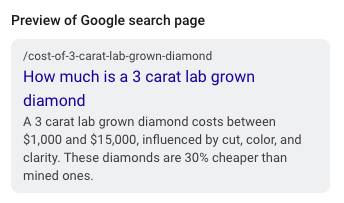Hello everyone, we have added support for generating Hindi content! If you have any questions or language requests, feel free to email us at support@quickcreator.io, or contact us on Discord.
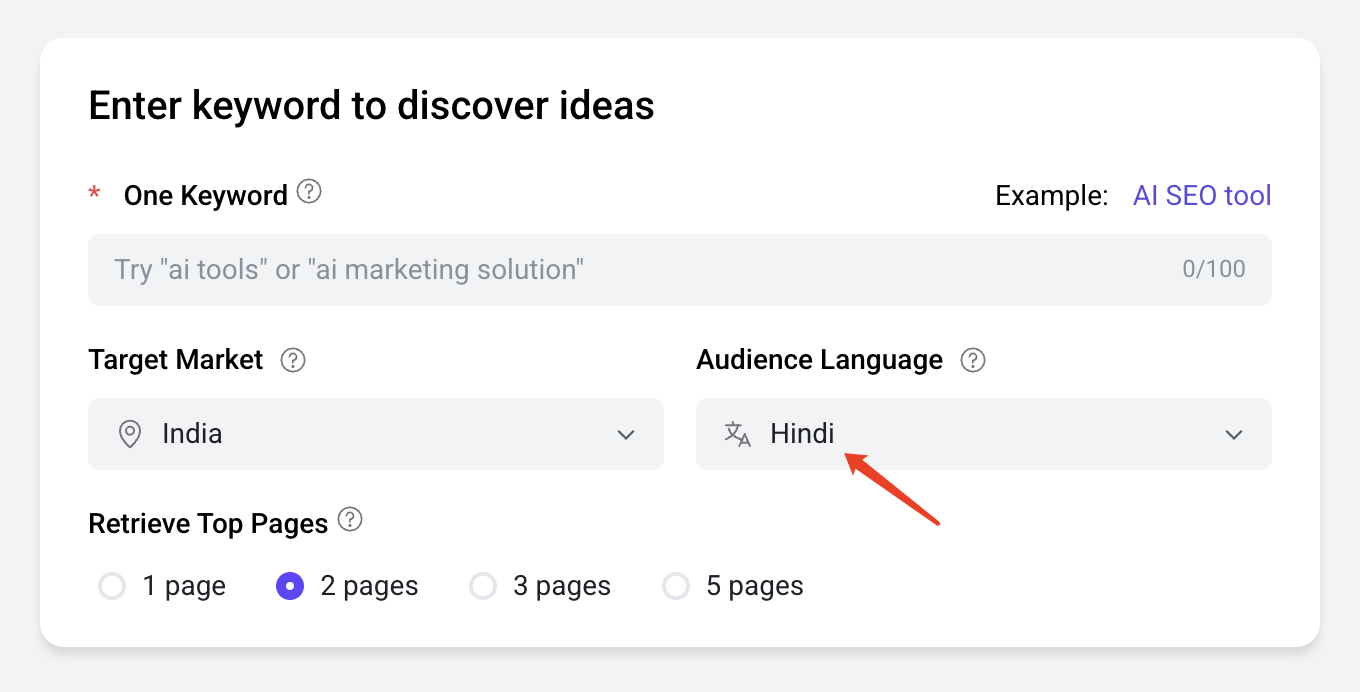
In this update, we have introduced two new features:
During the evidence search phase, we support specifying the region and language for your search.
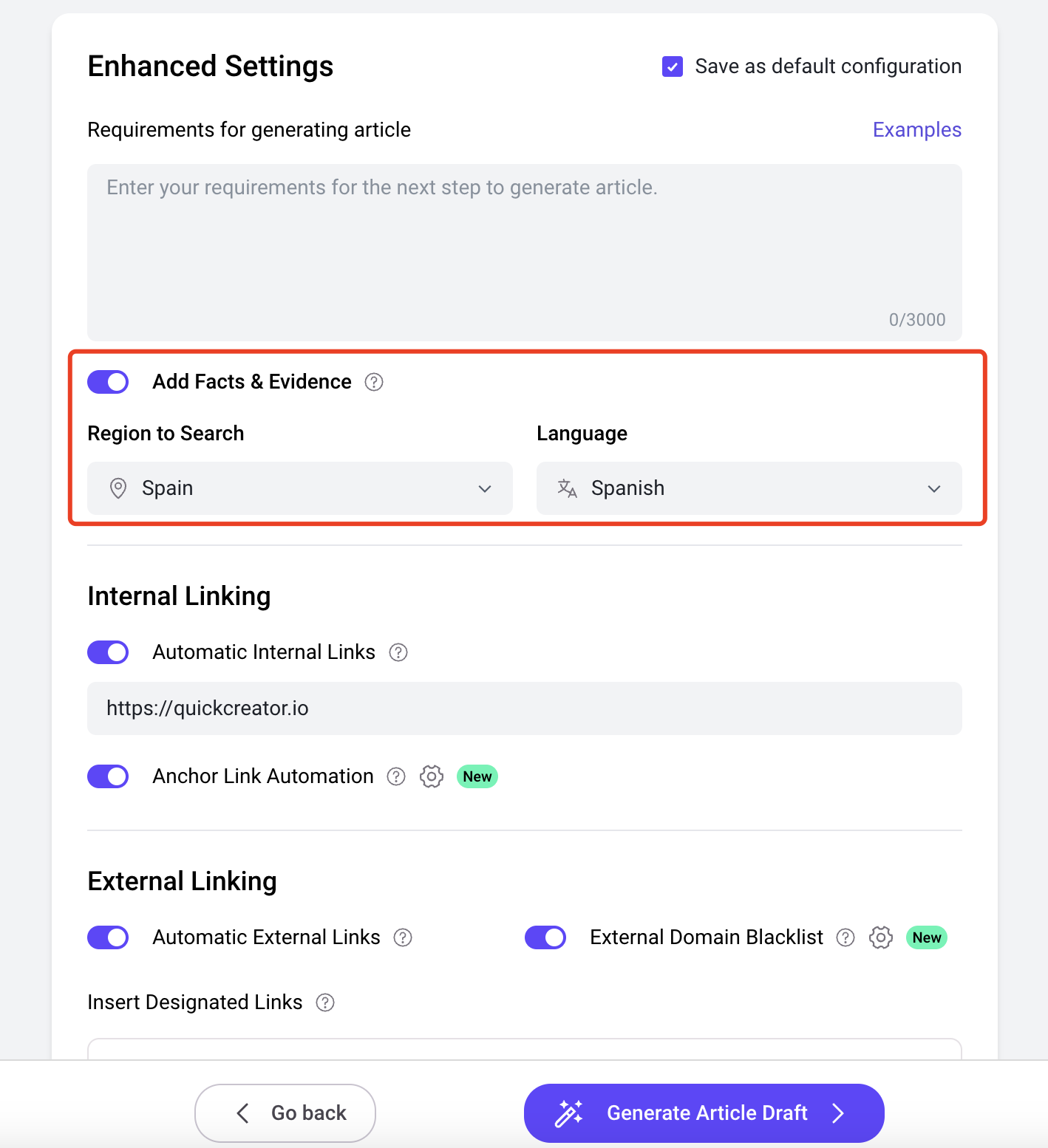
The post list supports filtering by category.
"Post List" and "Post Grid" block supports filtering by category
Now you can configure category filtering conditions on the "Post List" block. For example, you can choose to display posts from specific categories or hide posts from certain categories.
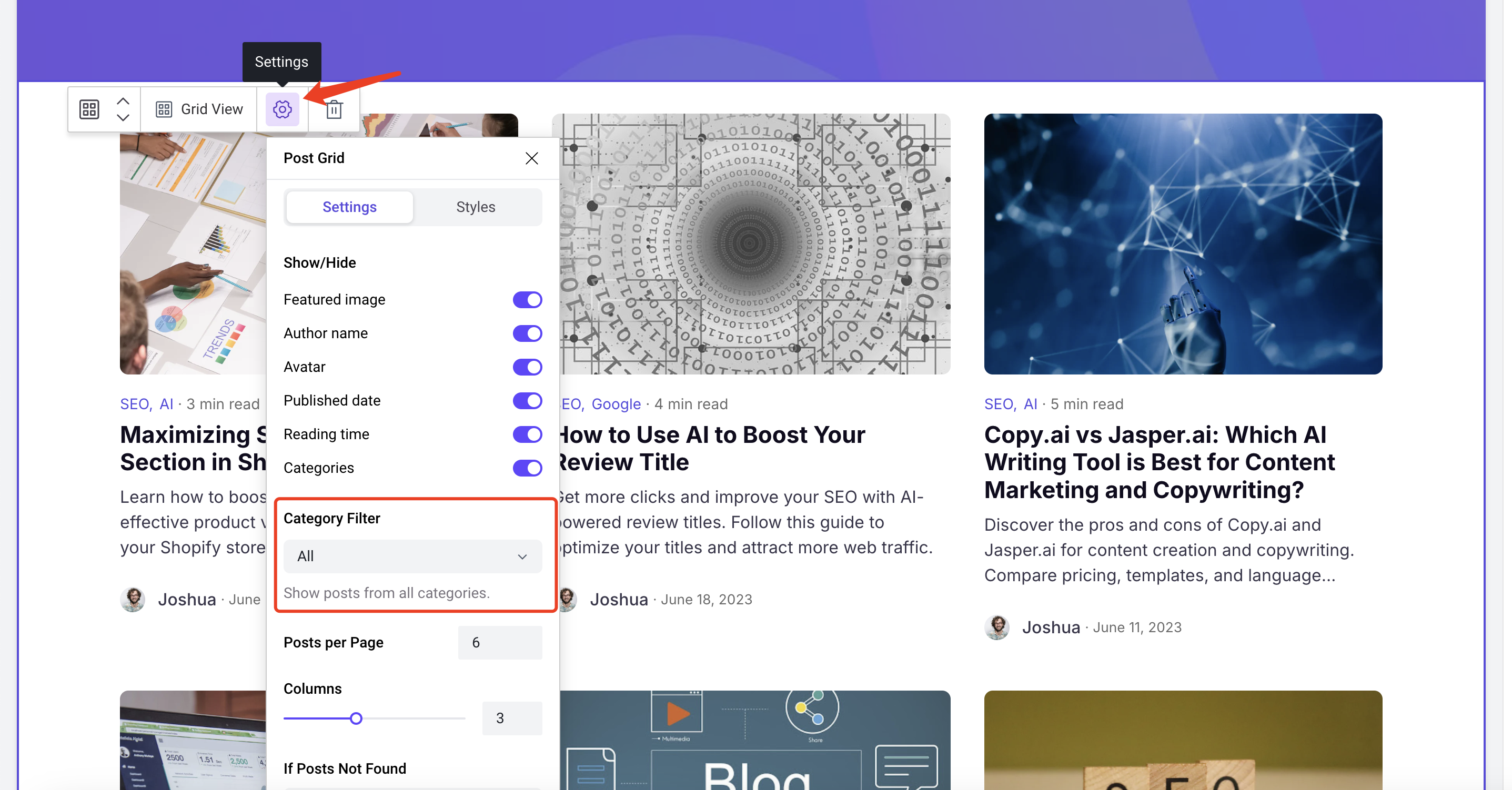
1. Evidence Enhancements
1.1 Upgraded Evidence Retrieval Engine
• Faster Execution: Retrieval execution time reduced by 40%, and peak execution time during high-traffic periods shortened by 80%, saving users valuable writing time.
• Expanded Web Crawling Scope: Increased total web page crawling capacity by 85%, covering more resources for richer evidence and data support. This improves content credibility, reduces AI hallucinations, and enhances professionalism.
• Algorithm Improvements: Optimized algorithms ensure cited information is authoritative and accurate, boosting reliability, professionalism, and search engine rankings.
1.2 New Evidence Presentation Formats
• Table Integration: Added support for structured tables that automatically integrate into articles, eliminating the need for manual lookup and editing.
1.3 Enhanced Accuracy and Relevance
• Fixed Misuse of Evidence: Resolved errors where evidence for one product was mistakenly applied to another.
• Improved Topic Relevance: Enhanced alignment of Evidence with the article’s theme to better match search intent.
• Optimized Anchor Texts: Improved clarity and quality of anchor texts, addressing issues of ambiguity and low quality.
• Reduced Redundant Outbound Links: Cut duplicate outbound links by 70%, streamlining citations.
2. Writing Performance Upgrades
2.1 Richer Content Presentation Formats
• Tables: Supports embedding structured data tables for comparisons and analytical results.
• Tips Section: Provides practical tips, reminders, and supplementary information to engage readers and boost interactivity.
• Emojis: Adds fun and approachability to articles, increasing engagement and making content more shareable on social media.
2.2 Improved Word Count Management
• Short-Form Content Optimization (800–1000 Words):
• Removed H4 tags, reduced paragraph count by 40%, and shortened paragraph length by 50%, maintaining word count around 1000 words.
• FAQ and Key Takeaway Adjustments:
• Reduced the number of FAQs and key takeaways—by 50% for medium-length articles and 70% for short articles—resulting in an 80% word count reduction.
2.3 Writing Algorithm Optimization
• Improved writing algorithm efficiency, reducing article generation time by 20%.
We have received a lot of feedback from users about frequent URL crawling failures in Article Fusion. Therefore, we’ve made some improvements. If the URL you provide cannot be crawled, you can now manually upload its HTML content to us! Here’s how:
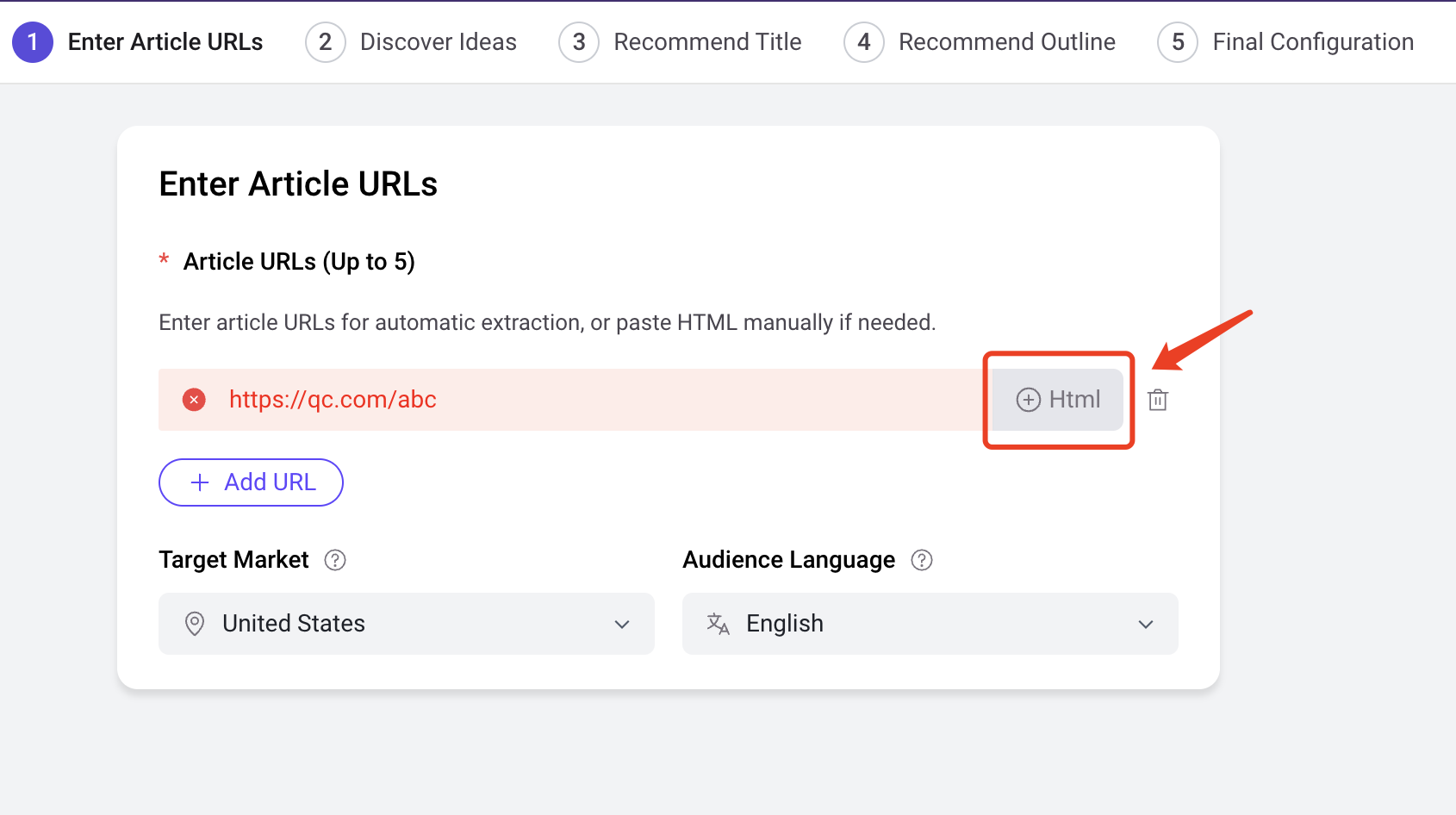
Then enter the HTML content here:
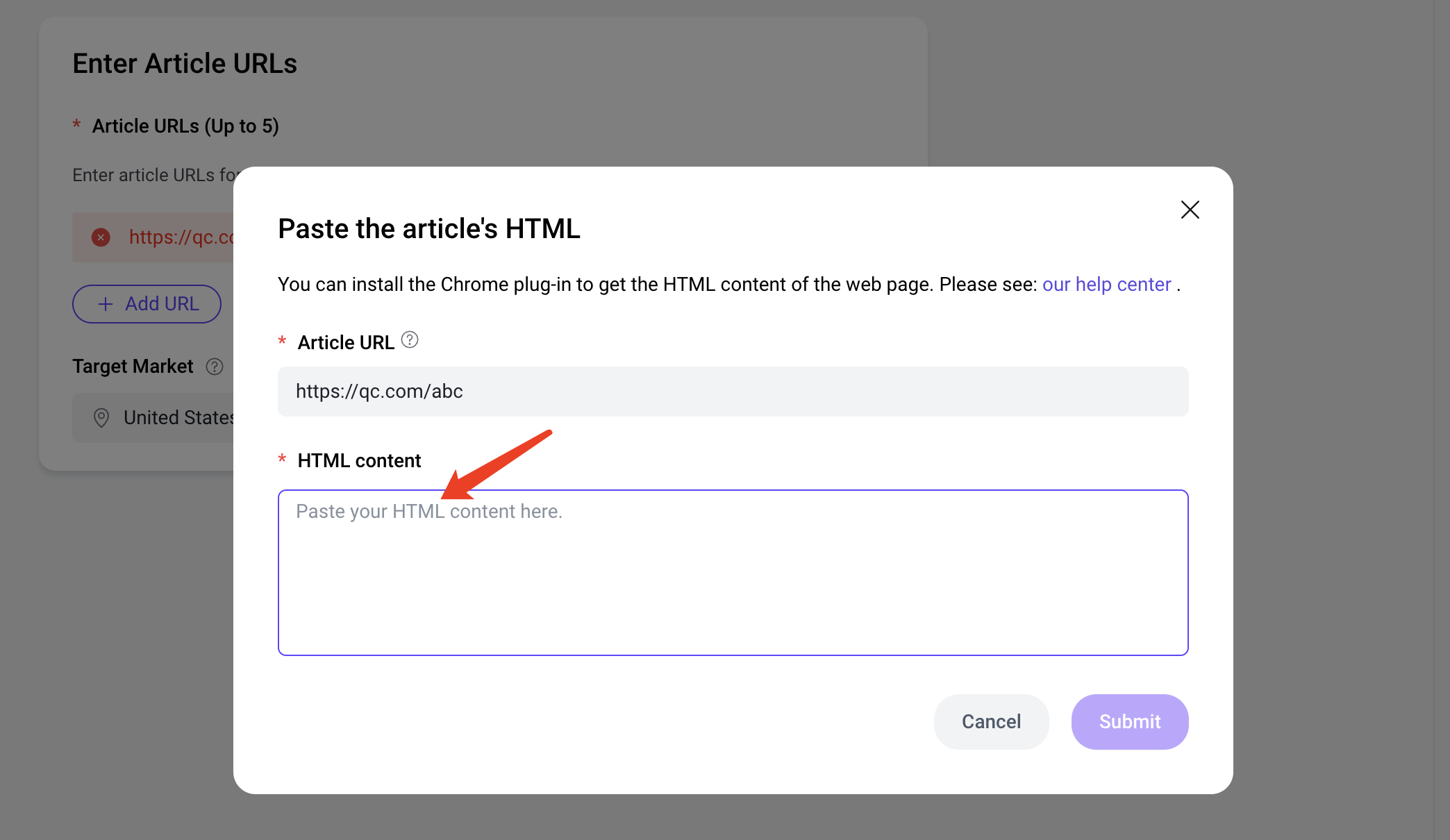
If you’re not sure how to retrieve the HTML content of a webpage, please refer to our help manual: docs.quickcreator.io/docs/ai-b... .
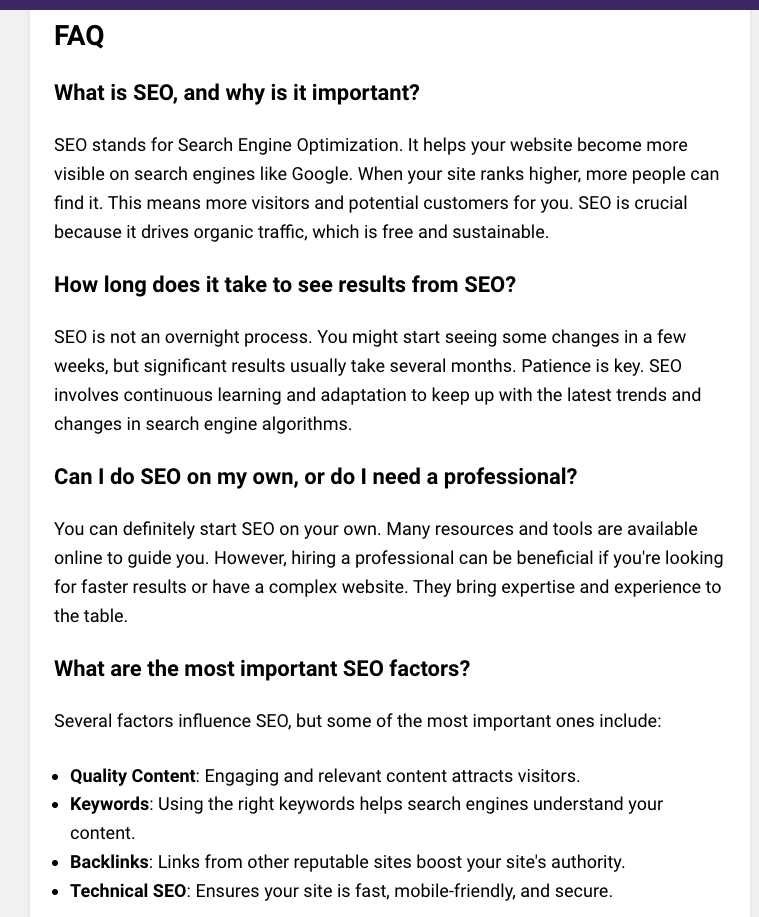
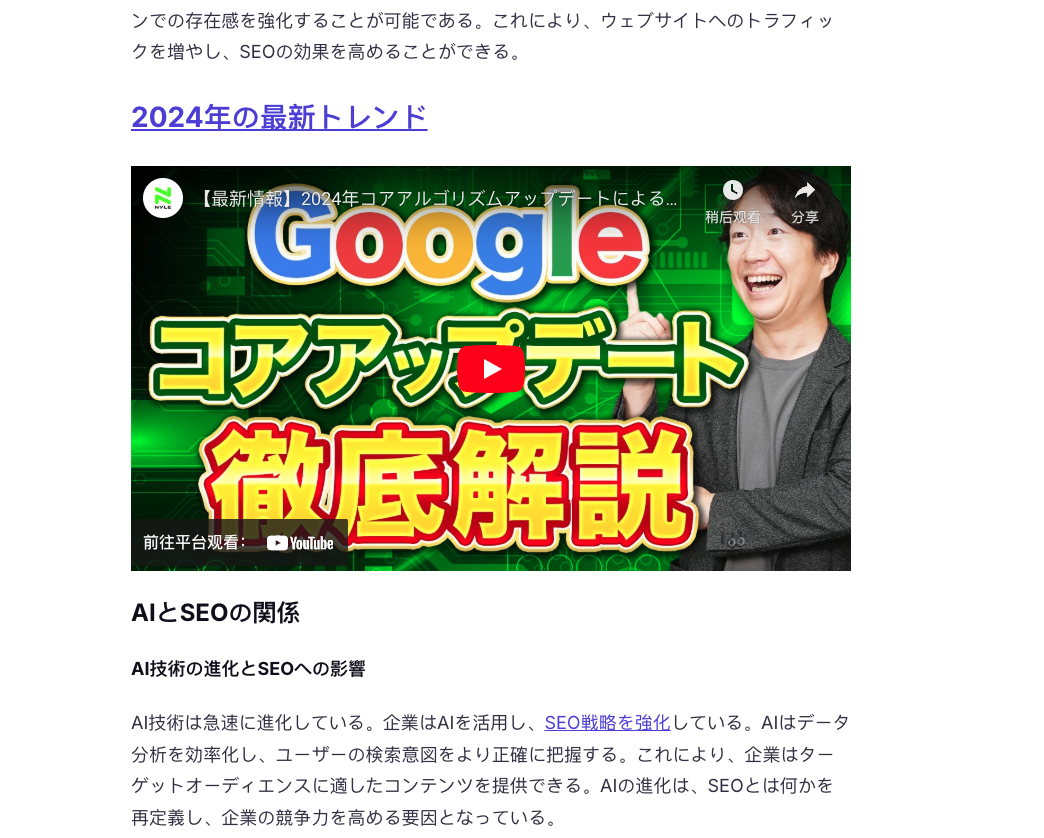
Experience this new feature today and take your blogs to the next level! We’re committed to providing smarter, faster, and more efficient solutions for creating outstanding content.
QuickCreator now offers the ability to automatically generate Key Takeaways within your blog posts. These key points are strategically placed right after the introduction, helping readers quickly grasp the essence of your content and retain the main insights.
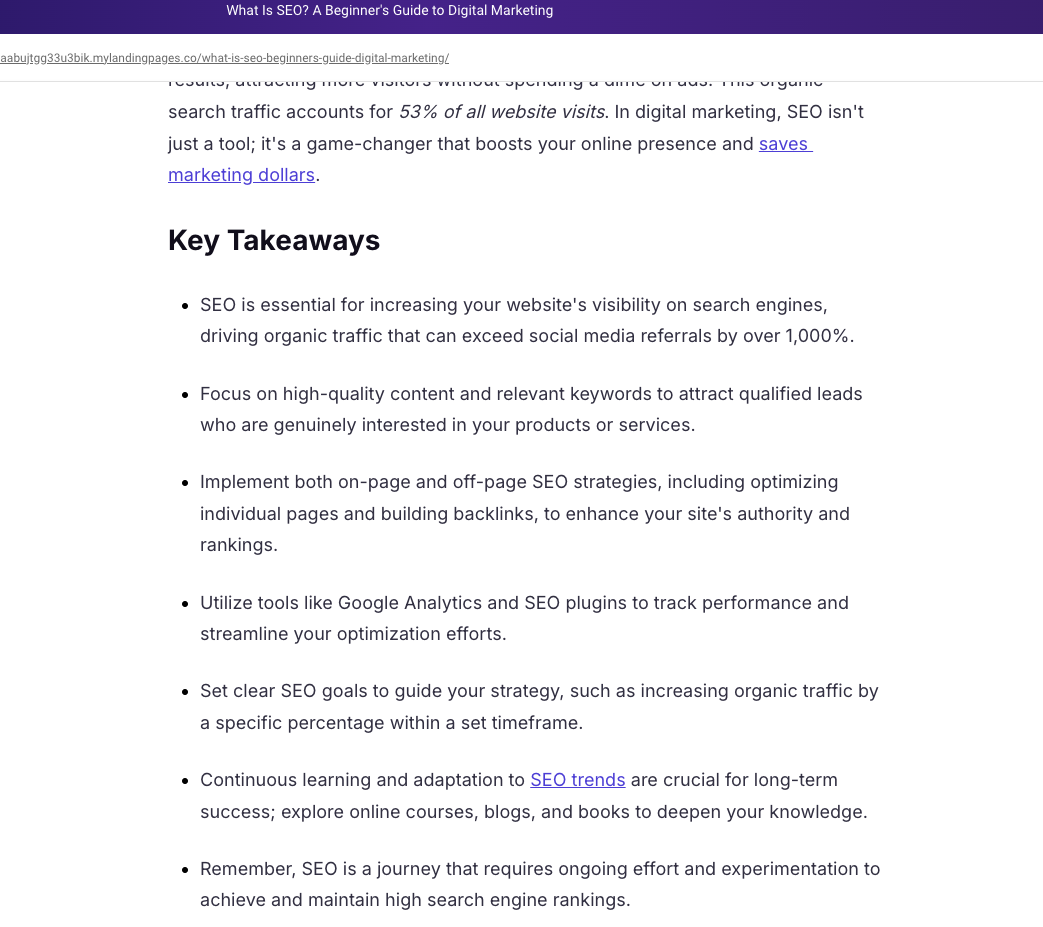
Experience the enhanced efficiency and impact of your content with QuickCreator’s AI-powered blogging tools! 🚀
Overview:
The QuickCreator AI Blogging Platform has received a comprehensive upgrade in its term-usage capabilities. We're making sure that the relevance and SEO performance of the content generated is up to standards. Not only that, this update enhances content creation through smarter competitor article selection, AI-driven term extraction, and an upgraded scoring algorithm, all aimed at improving topic alignment and content accuracy.
Enhancements:
The previous rating feature was a Beta version. With this upgrade to the official version, the ratings are now more accurate and adhere to formal standards.
As a result:
Limitations on Old Articles: Articles generated before this upgrade will no longer support the rating feature.
Historical Ratings: Existing rating results will no longer be displayed.
Manage product images centrally through the knowledge base, enabling automatic insertion during content creation to simplify the process and improve relevance and efficiency.
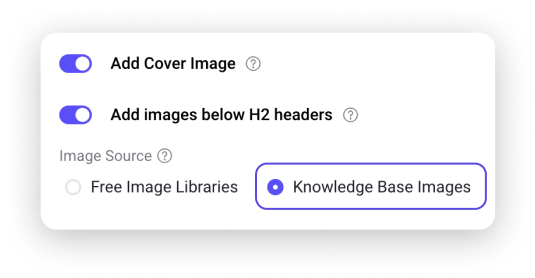
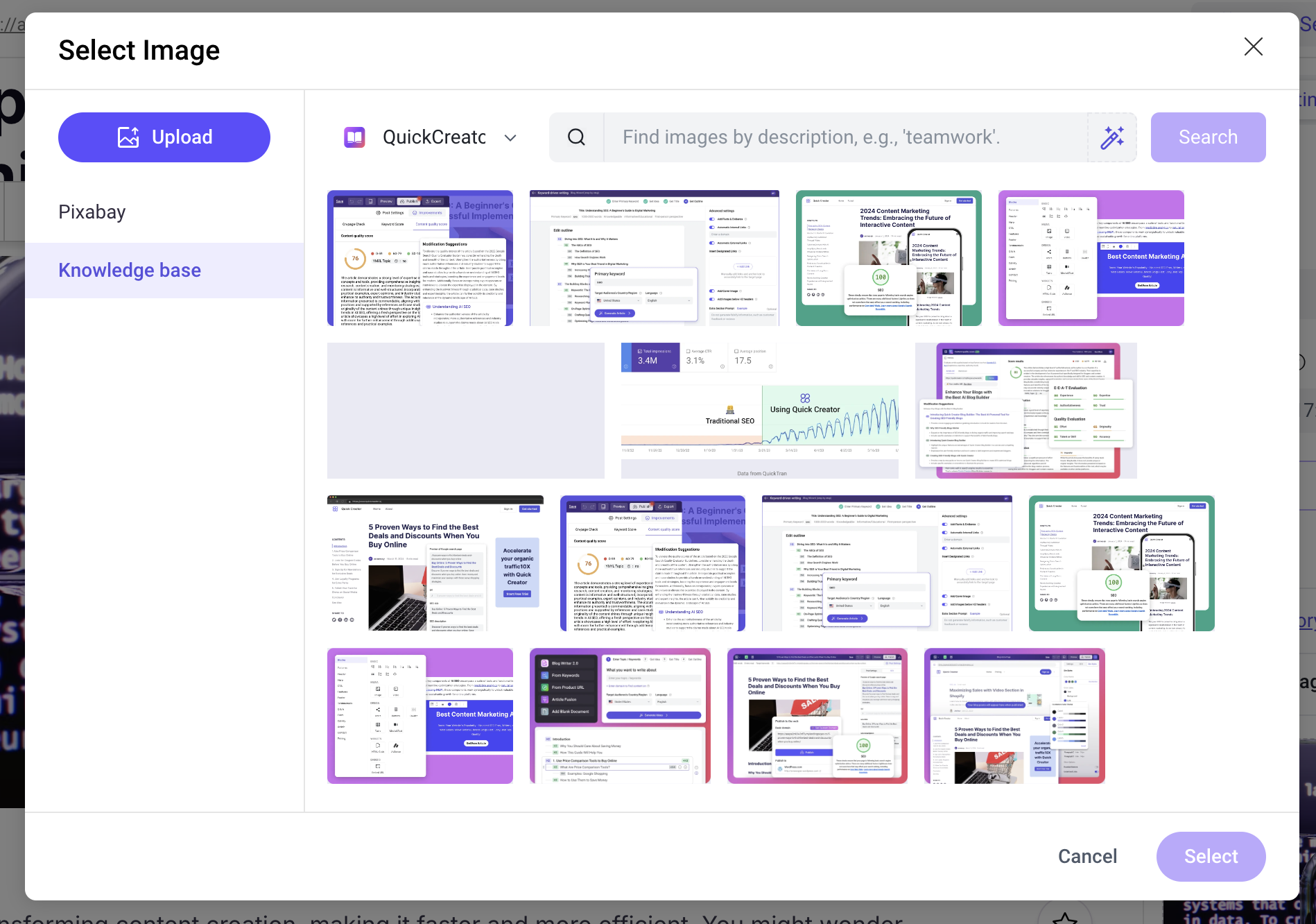
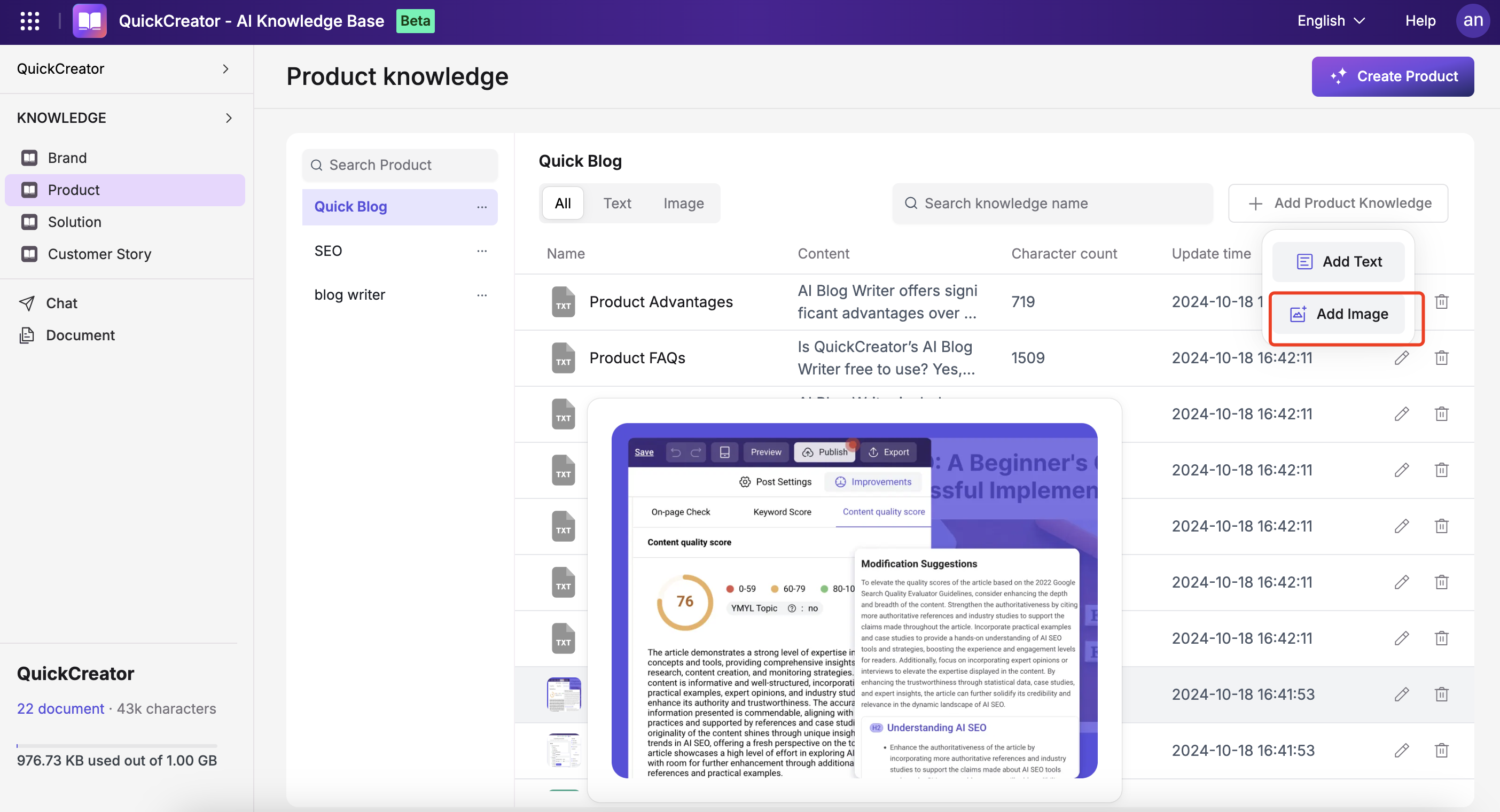
We’re excited to introduce two powerful enhancements to the QuickCreator AI Writing Engine, which elevate the quality of blog outlines and meta information, enabling users to create high-quality, precisely targeted content with improved SEO impact!